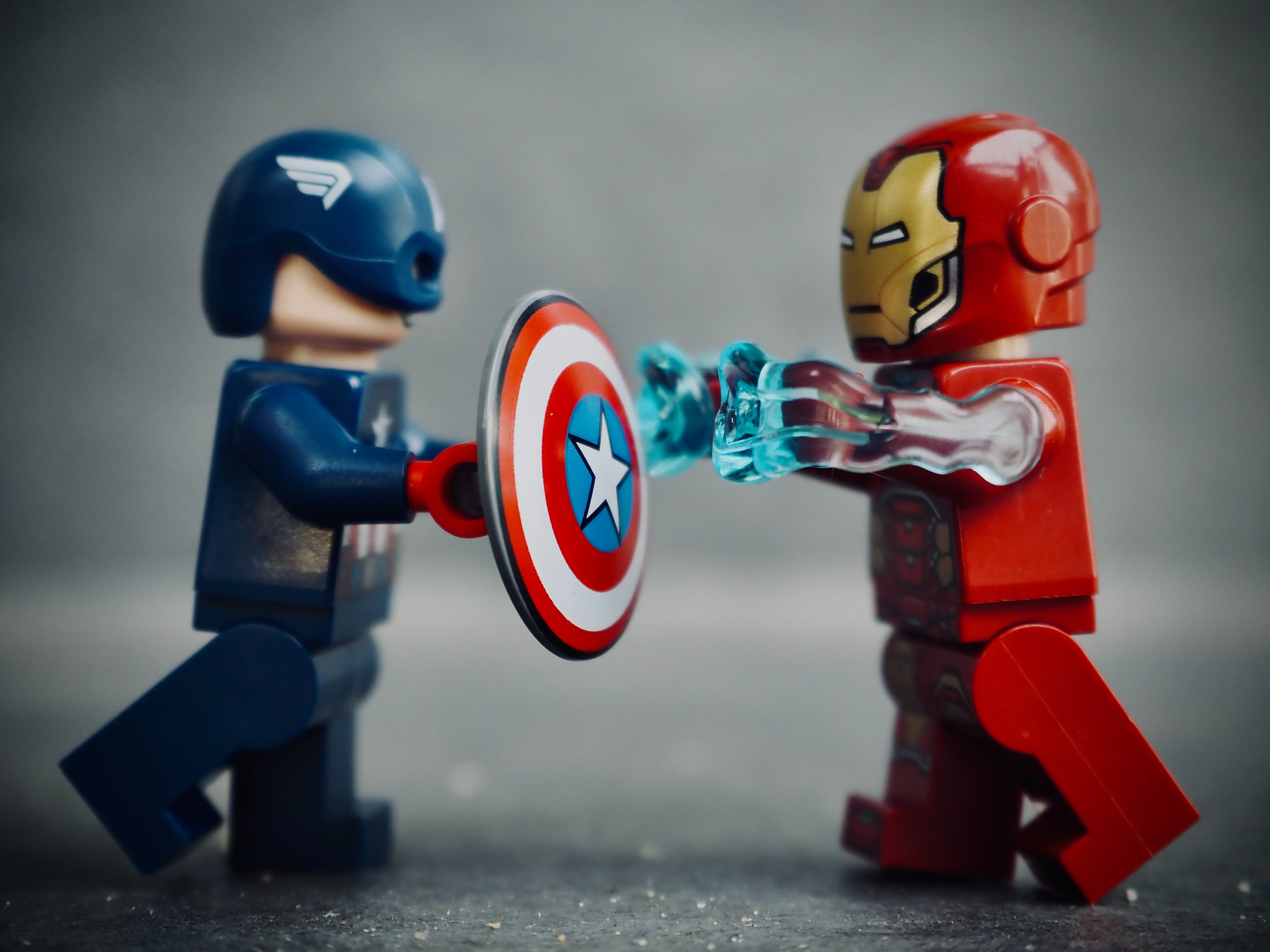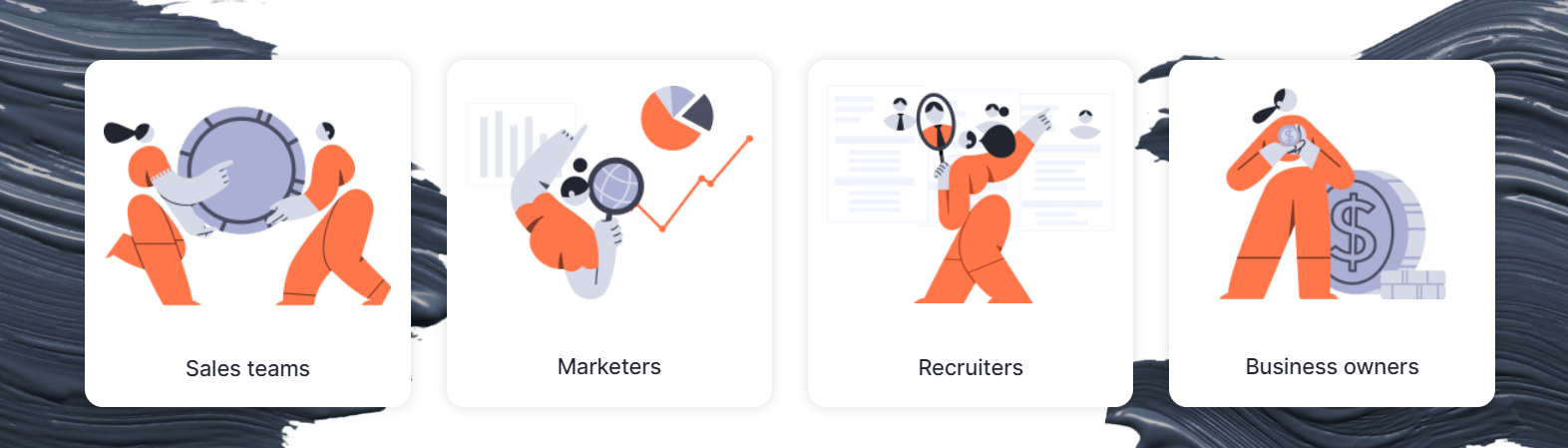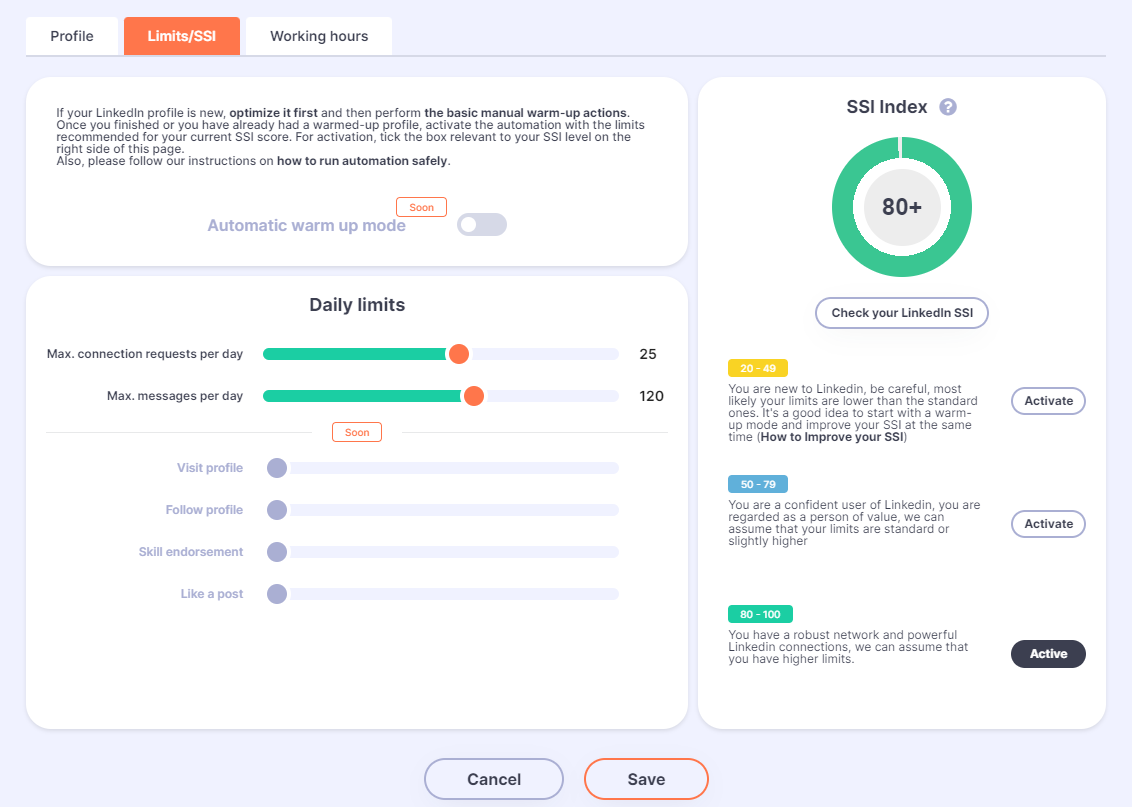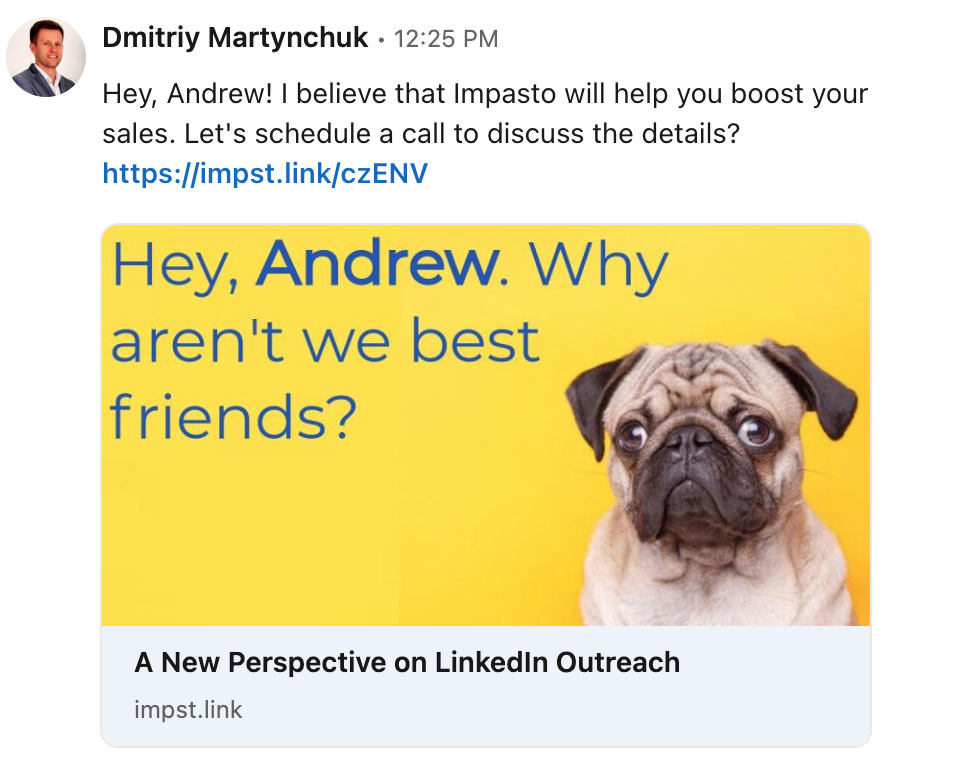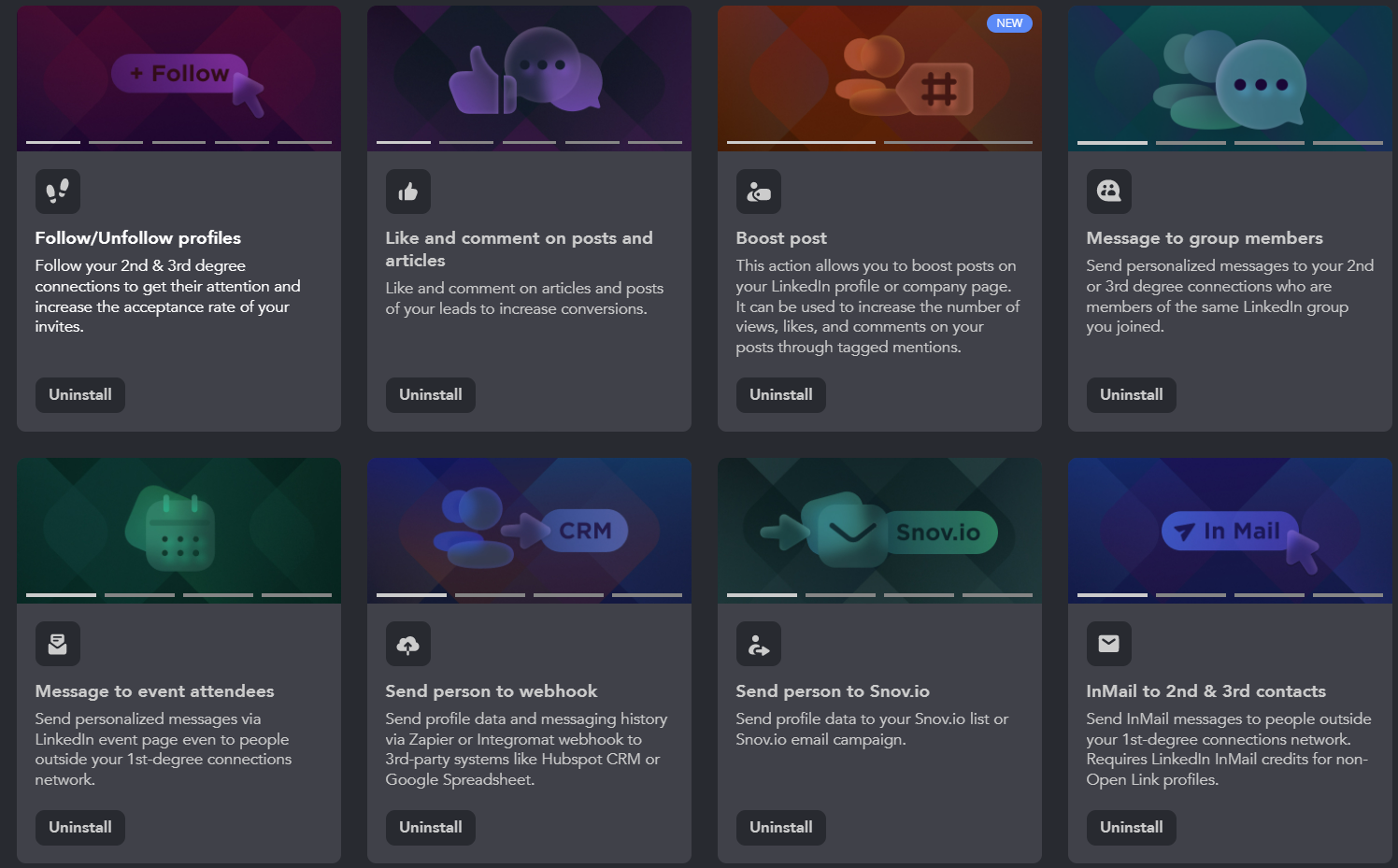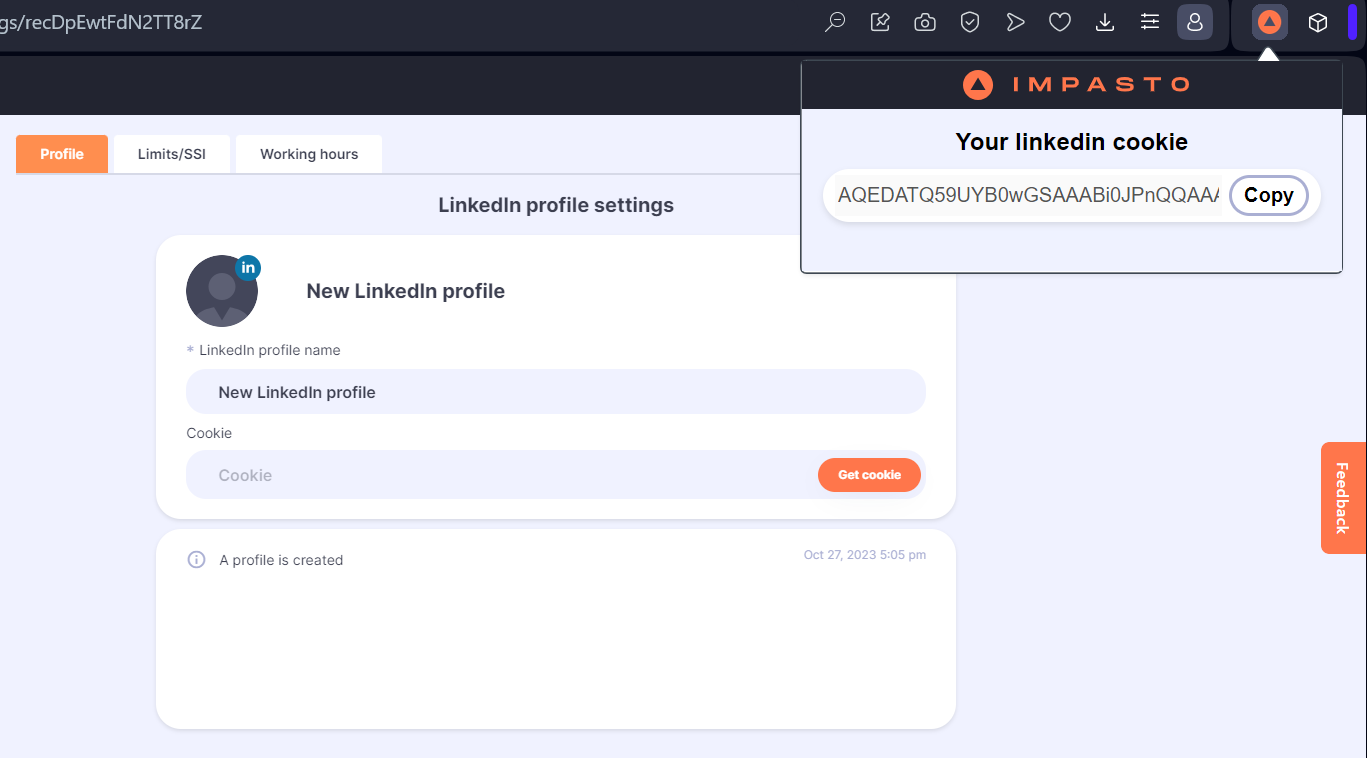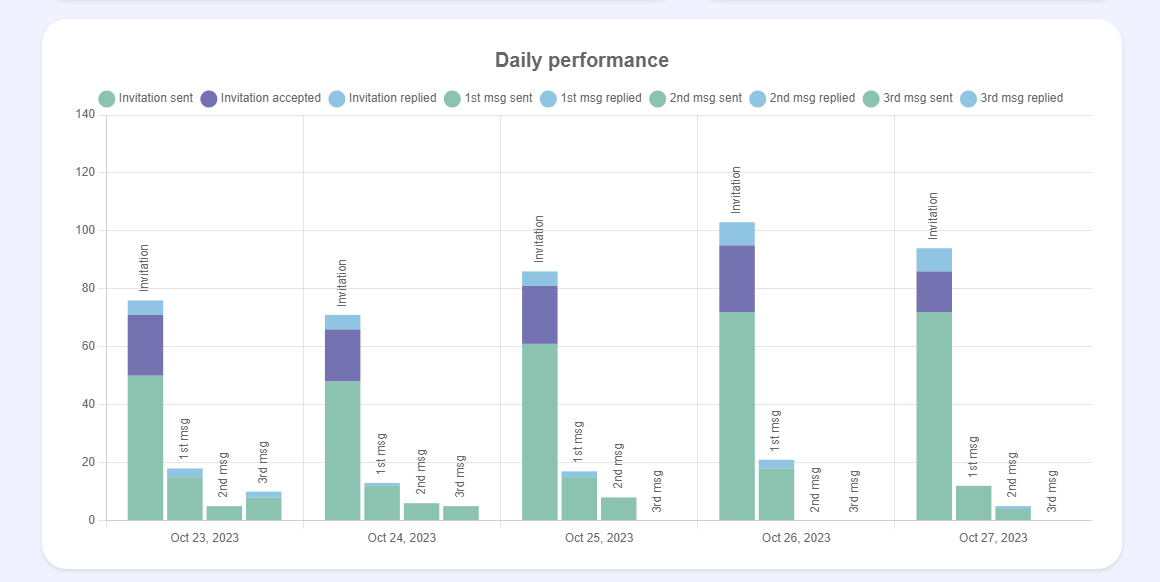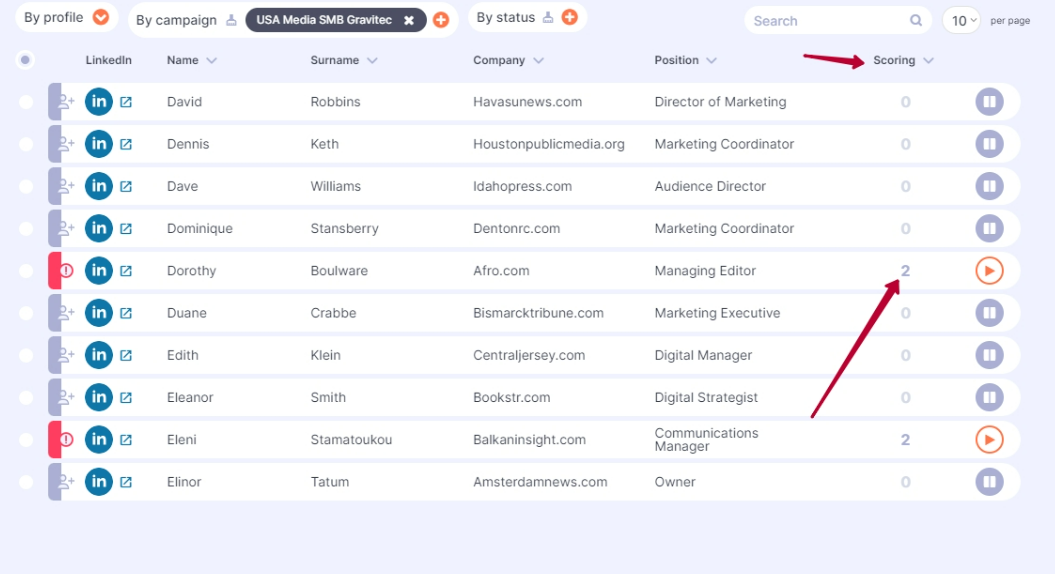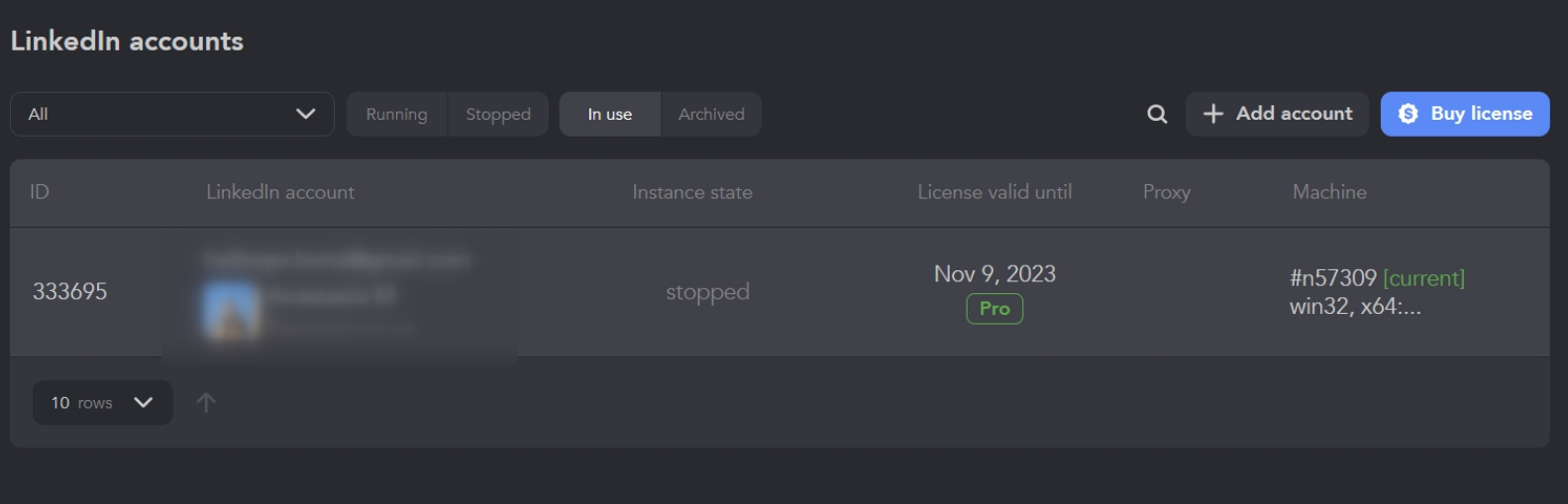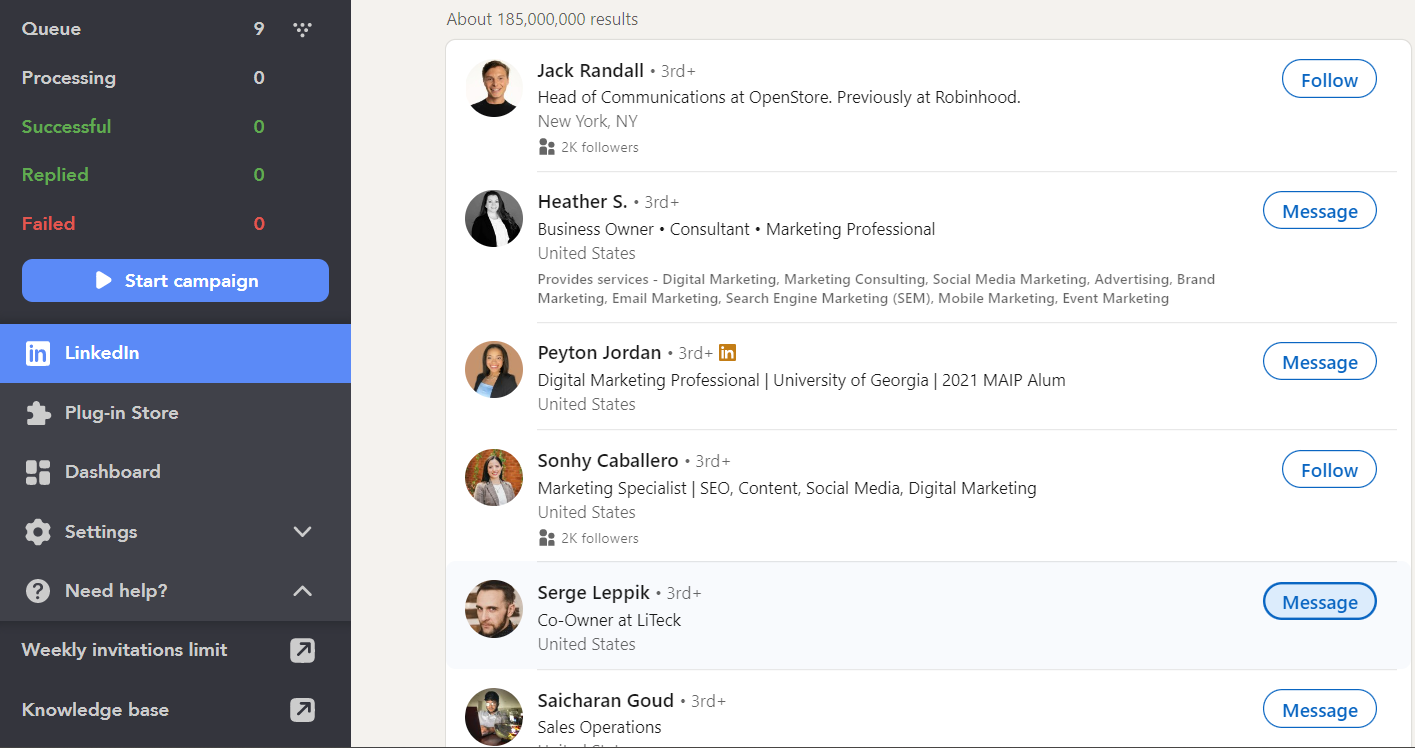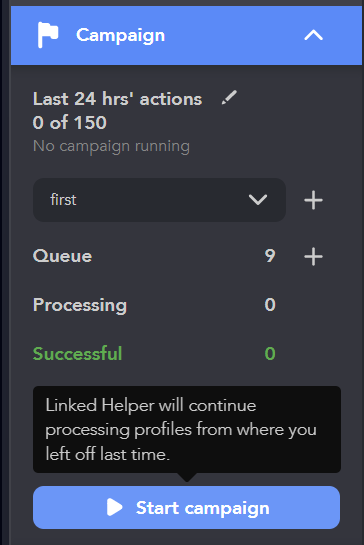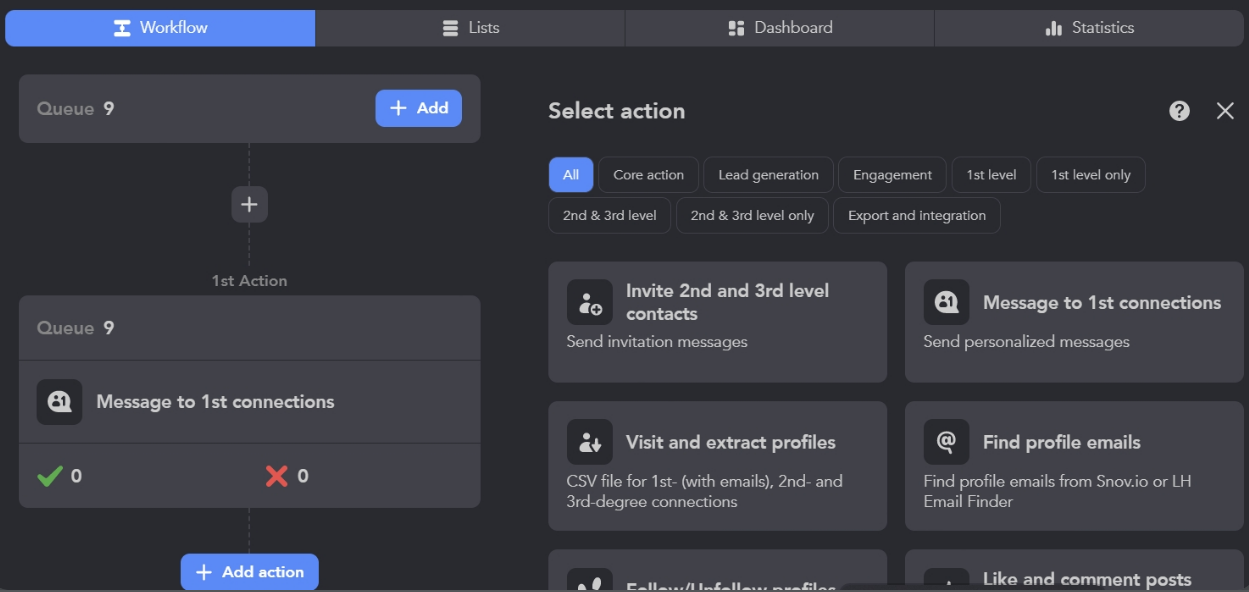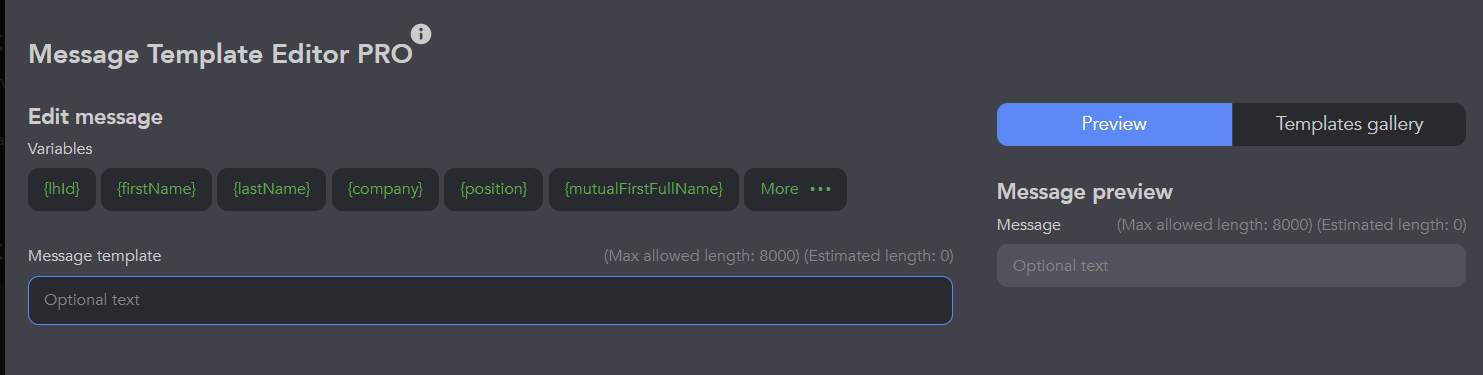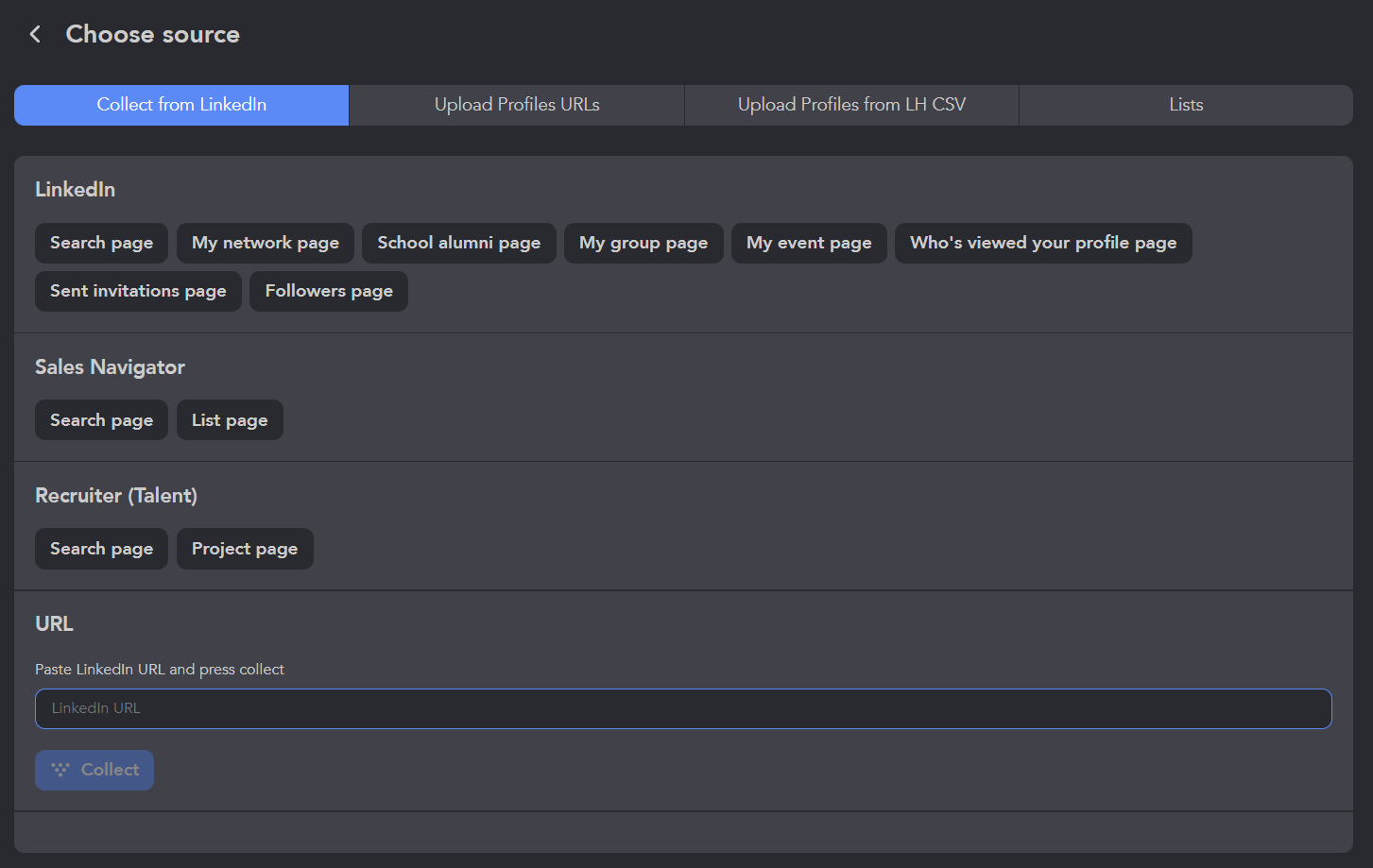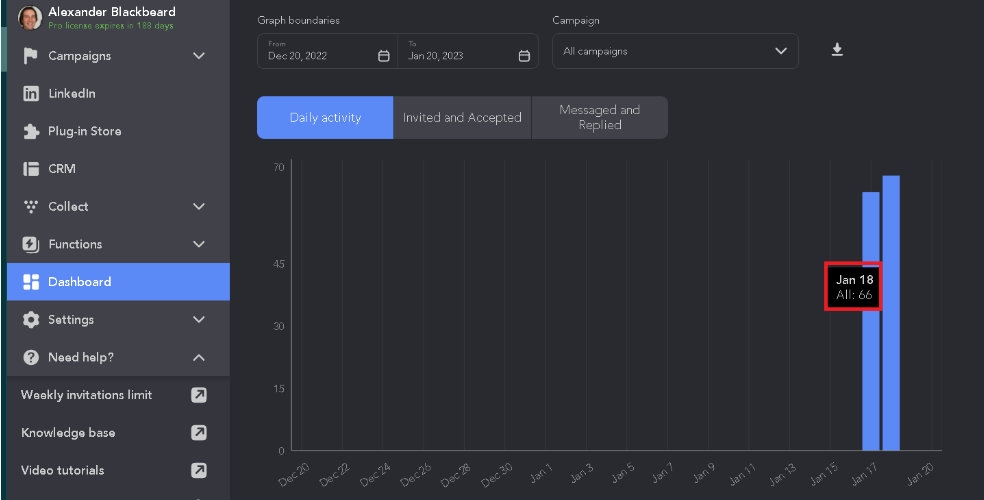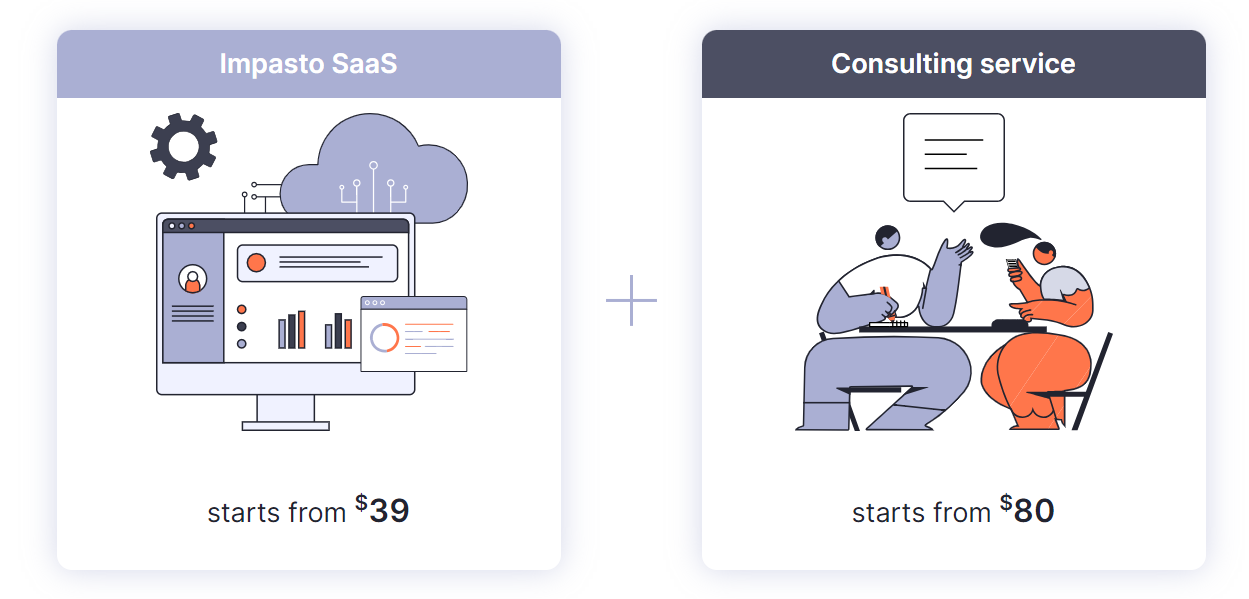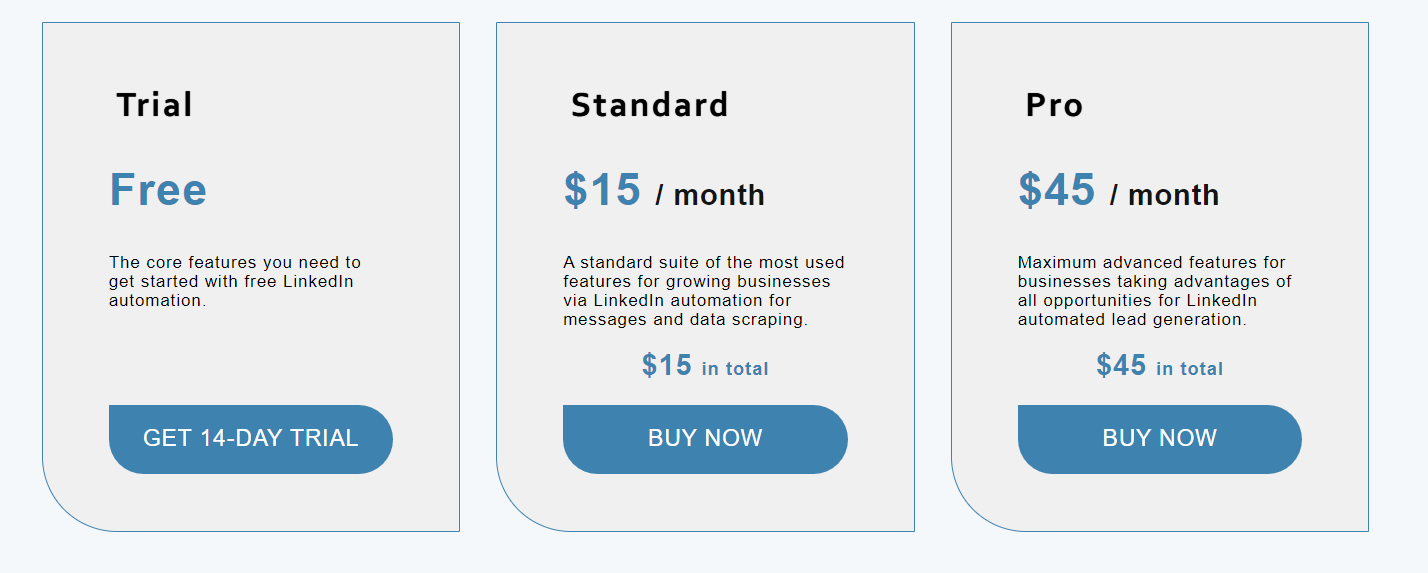If you are about to find a tool for LinkedIn outreach, try starting by comparing two noticeable tools — Impasto.io and LinkedHelper.
Impasto.io is an automation tool for LinkedIn outreach that provides a holistic approach to LinkedIn sales: it combines a set of automation features and a consulting package to build the whole lead generation process.
LinkedHelper is an automation tool for LinkedIn outreach developed to fulfil complex tasks and repetitive actions for sales and recruitment.
Is Impasto.io a good LinkedHelper alternative? And which tool is better for you? Decide after reading this article.
Who will benefit from the services?
Impasto is intended for sales managers, lead generation specialists, recruiters, and entrepreneurs. Its main purpose is to help you build your lead generation process from scratch and bring you leads in a possibly short time. The Impasto consulting team is focused on providing you with the guidance on how to optimize and warm up your account, create your Ideal Customer Profile, search for qualified leads, and write message sequences. Simple navigation and straightforwardness of its automatic tool ensures a good user experience and hassle-free work. And its hyper-personalization features help catch user attention from the first touch.
LinkedHelper provides features for sales representatives, marketers, and recruiters. It focuses on finding email addresses unavailable on LinkedIn, reaching out to people in multiple ways, like by a message or an InMail, and using auto-follow and auto-likes to increase message click rates. With this tool, you will be able to have all dialogues in one place, which is convenient for recruiters who have quite a few messages every day. Also, you can use custom templates and workflows for chains of tasks. However, note that you need time to master this tool to use all its features properly, as it could be challenging to start using it without preliminary training.
Impasto VS LinkedHelper features
Let’s dive into the features of these two services, as probably this is what you care the most about.
Impasto.io features
- Consulting Package
You can choose whether you need consulting hours for your work or not. But if you are new to LinkedIn outreach and prospecting, we recommend using this feature. The Impasto.io manager will consult you on how to start and proceed with your campaigns in whatever situation you are in at the moment. You will be informed about all current LinkedIn updates and algorithms that may influence your outreach. Also, you will be guided on how to prepare your profile for sales and automatic actions, and how to work with the Impasto system correctly.
- Team management
It is noteworthy that Impasto allows you to add up to 10 LinkedIn profiles and run campaigns through them simultaneously. This feature let you manage the work progress of your sales managers from a single place. You can see statistics for each campaign and replies of leads in any campaign.
- Chrome Extension
It is easy to connect your LinkedIn profiles with Impasto, as all you need is to add the Impasto Chrome extension that extracts cookies from your logged-in LinkedIn profile page.
- Contact Finder
This feature allows you to search for contacts and automatically build your contact list. You can search for contact information by LinkedIn URLs, domains, and job position names. Also, there is an option to upload CSV/XLSX files for transferring your contact list from any other source to the Impasto panel.
- Sequence Template
It is a template that includes fields for an invitation note and up to three prospecting messages. You can save previousely created message sequence to use them as a template in future campaigns.
- Contact Verification
Impasto automatically verifies contact information and corrects spelling mistakes. After verification, your contact list is ready to be used for an outreach campaign.
- LinkedIn Limit Control
Inside the Impasto control panel, there is an option for limiting automatic actions to avoid LinkedIn bans. The limitations are connected with the current SSI score of your LinkedIn profile.
- Data Export
You can export the data obtained from Impasto to use it in your other marketing activities, such as for email marketing and outreach.
- CRM integration
There are options to integrate Impasto with your CRM.
- Custom Variables
You will find common custom variables to use them in prospecting messages, such as {Name}, {Company), and {Job title}.
- Personalized link previews
Impasto includes a personalized link preview feature that allows you to add variables to any image you want to use as your link preview. Tests show that this feature boosts click rates by 2-3 times since it works as ice-breaker. It makes messages with personalized previews stand out from other messages in the recipient inbox. You will find the in-built library of images in the Impasto dashboard to use them for you campaigns.
- Scoring System
Impasto indicates who has expressed interest after receiving your messages by assigning scores to your prospects. It helps to guage interest of a prospect if you have no reply from them.
- Analytics System
You will see the overall statistics of your campaigns in the sales funnel and real-time modes. The analytics dashboard shows statistics for a single campaign and total results for all campaigns. You can value results for any profile and total for all active profiles.
Soon, the Impasto team will release the warm-up and inbox features.
- Warm-up will let you automatically prepare your newly created profile for sales to make it trustworthy for LinkedIn.
- Inbox is a feature for checking the history of all messages in a single tab.
LinkedHelper features
- Email Finder
It searches for the email addresses of your contacts. LinkedHelper provides email finder credits in a plan you purchase. Every time the system finds one or more email addresses for one profile, it takes one credit from you. If you need more credits than given in your plan, you can buy them additionally.
- Templates
They are default workflows for performing different tasks, such as an InMail sequence or a sequence for profile warm-up, invite, and follow-up.
- Automatic actions
Such actions as auto-like and comment on a post, auto-follow, message to event attendees, and auto-endorsement, expand your opportunities when running your campaign. They are intended mainly to boost the reply and click rates of your messages and warm up your profile. However, note that there is no full control over these actions, as you cannot see which posts the system auto-likes and comments.
- Custom Workflows
This feature allows you to build a sequence of any actions available in LinkedHelper. For example, you can choose a default template of the InMail sequence and supplement it with additional actions, such as endorsing contacts between sending messages.
- Custom Variables
You will find them in the message settings for personalizing your outreach. In LinkedHelper, you can use eleven variables: the most common like {firstName} and {position}, and advanced ones like {mutualFirstFullName}.
- Dashboard and Statistics
Dashboard displays campaign statistics in a chart and Statistics shows campaign results in a list format.
- CRM integration
You can integrate LinkedHelper with your CRM via Zapier, Make, and similar platforms.
- Smart Search
It allows you to search for contacts by any LinkedIn URL. Also, you can upload a contact list in the CSV format or add contacts by specifying a list of LinkedIn profile URLs. Contacts are added to the Queue section.
- Limit control
LinkedHelper alerts you about limits you should adhere to for running campaigns without LinkedIn restrictions.
- Team management
There are two types of licenses in LinkedHelper: perosnal and organizational. The latter allows you to switch LinkedHelper licenses between employees.
- Data export
Data export is one of the LinkedHelper templates. It is available through Zapier, Make, and similar services.
What is inside?
The Impasto.io interface
With Impasto.io, you are not required to have any technical skills or even know something about LinkedIn or automatic workflows to use it properly. Plus, consulting packages make it easy to start your LinkedIn campaigns from scratch, even with a newly created profile.
So, what is inside the Impasto automatic tool?
The interface is intuitive and easy to use.
To connect your LinkedIn account with the system, you need to use the Impasto.io Chrome extension. It allows you to extract cookies required for integration in one click.
To create a new campaign, follow four steps.
- Name your campaign
- Add your message sequence
- Start searching for contacts
- Wait until contacts are verified.
After these steps are completed, you can start your campaign.
While your campaign is running, you can track its results in the Analytics section.Also, there is a scoring system that shows rates for each of your prospects in the contact list. It indicates the prospect’s interest by the number of views and clicks on prospecting messages.
It is super easy to manage campaigns while they are running. For example, you can pause any of your message sequences for any prospect at any time if needed.
The LinkedHelper interface
After starting the LinkedHelper review, the first thing that catches the eye is that it is hard to understand how to use the LinkedHelper interface without addressing the documentation or their support team. LinkedHelper is not about straightforwardness.
What is inside?
Firstly, you need to connect your LinkedIn account with the LinkedHelper system. You can add multiple accounts, but if you want to use them simultaneously, you will be charged for each of them separately.
After adding your profile, LinkedHelper displays your profile pages directly in its control panel.
Also, after that, the Campaign section becomes available. It allows you to prepare and run campaigns.
With what type of actions can you proceed? Some of them are as follows.
- Custom campaign
- Invite and follow-up
- Messaging sequence
- Export profile information
- InMail sequence
- Message sequence via event
- Message sequence via group
- Warm-up, invite, and follow-up
- Scrape messaging history
These are templates for campaigns. You can supplement them with additional actions in the workflow, such as liking and commenting on a post or inviting to a group.
If you choose a campaign type that includes message sequences, you will see fields for creating messages. To personalize them you can use variables, such as {position}, {firstName}, and {industry}.
To create a contact list for communication, you can choose a source for collecting contact information. It can be any LinkedIn page like a search and group page, already existing lists in CSV format, and a list of LinkedIn profile URLs for uploading them to the system.
After starting your campaign, you will see its statistics in the Dashboard section.
Impasto.io vs LinkedHelper pricing
Finally, we are going to show prices for LinkedHelper and Impasto.io.
As we mentioned above, Impasto provides two options. You can purchase the automatic tool itself and use it for building your contact list and sending messages. Its pricing starts from $39. Alternatively, you can buy both the automatic tool and consulting service. Consulting service pricing starts from $80.
While Impasto.io is in beta version, their team provides special offers with discounts. So, do not hesitate to contact the Impasto manager here.
LinkedHelper pricing starts from $15 per month for a standard suite of features, such as automatic messages and data scraping. If you need the whole set of available features, you will need to pay $45 per month.
Conclusions
Which is better: LinkedHelper or Impasto.io?
Let’s go through the main points to compare these tools.
- User interface
Impasto.io wins here as it is much easier to use than LinkedHelper.
- Multiple accounts
You can add multiple accounts to both systems. However, in LinkedHelper you cannot run campaigns in two or three given accounts simultaneously without purchasing another license. Impasto.io allows you to use up to ten accounts with a single license. The number of accounts depends on your plan.
- Consulting
You will not find consulting hours in LinkedHelper, so it is another point in favor of Impasto.io.
- Pricing
The Impasto pricing is higher than the standard price for LinkedHelper, as Impasto provides individual approach to client campaigns.
- Scoring system
There is no such feature in LinkedHelper, while Impasto includes it.
- Automatic actions, such as likes and follows
Impasto does not include such automatic actions as auto-follow and auto-like. LinkedHelper provides these features.
- Workflows
With LinkedHelper, you can create a custom workflow with different sequences of actions, such as by liking a post of a prospect between messages. At the moment, such a workflow is not available in Impasto.io
- Personalization
Both services provide personalization options with variables. Impasto.io additionally includes link preview personalization.
- LinkedIn limit control
Impasto provides a limit control feature in the campaign settings, while LinkedHelper alerts you about limits while you create a campaign.
If you have questions about LinkedIn outreach and automatic prospecting, contact the Impasto support team.