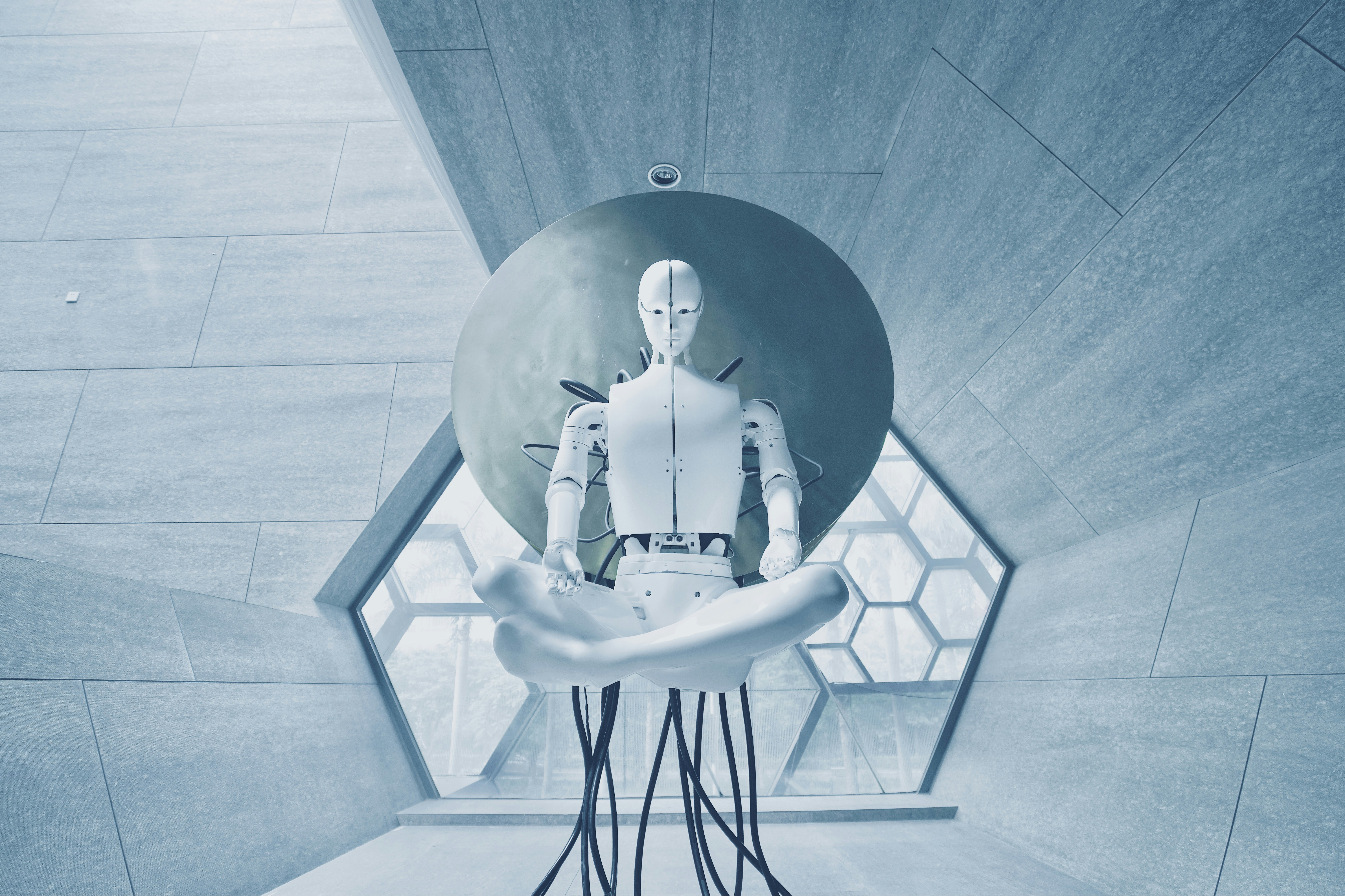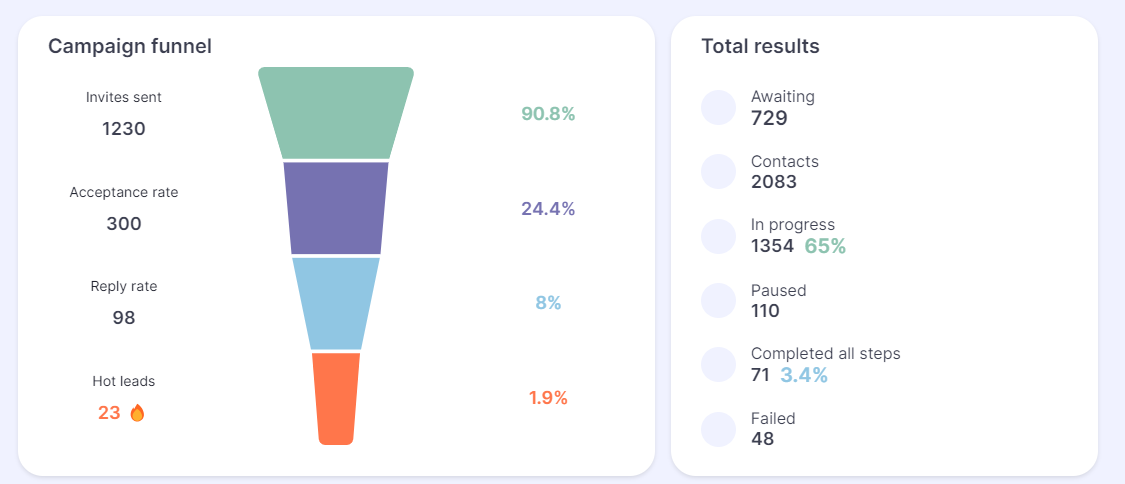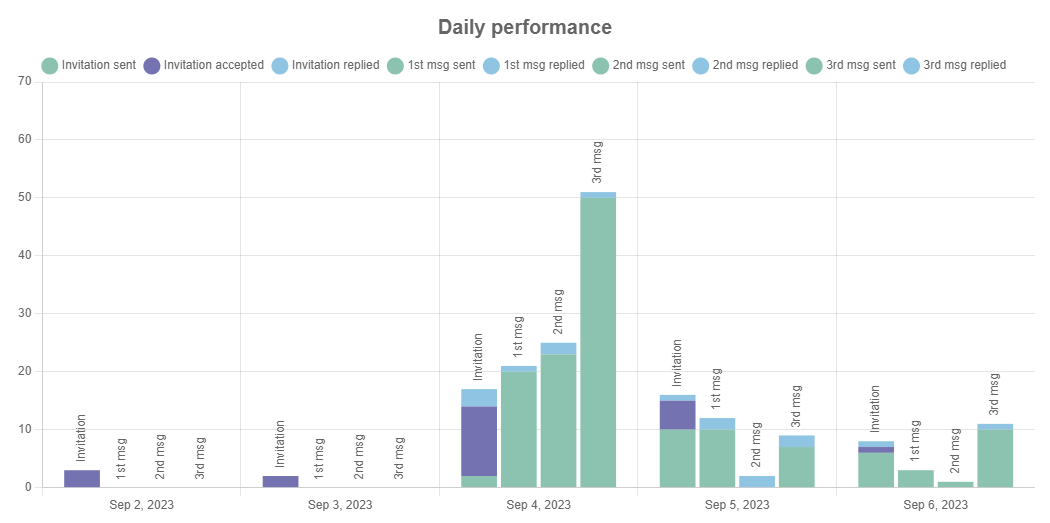If you use LinkedIn for sales, you might face the challenges of spending too much time searching for prospects, and creating and sending them messages. After all, many such efforts result in nothing since manual activity can not reach enough people and qualify them correctly for further communication. It leads to a thought: why not automate these processes and skim the cream instead of wasting time? And that is where a LinkedIn automation tool is in handy. We review five essential tools for automating LinkedIn for sales.
What can you automate on LinkedIn?
You can automate almost everything on LinkedIn, from profile views to following people. Yet, we recommend keeping a balance between automatic and manual activity to avoid LinkedIn bans.
What can be automated when you work with LinkedIn to sell your products?
- LinkedIn connections
- LinkedIn messaging
- LinkedIn posting
- Search for new prospects
- Scraping of contact information
- Getting and giving endorsements
It is quite a lot when it comes to saving your time, as any of these points take a lot of time when you do it manually.
Impasto.io for automating search, connections and messages
Impasto.io positions itself as a holistic automation tool for LinkedIn outreach. It combines an automatic platform and a consulting service. What does LinkedIn outreach mean? It is a range of activities for reaching out to new prospects to make sales.
With Impasto.io, you can automate your outreach campaigns for up to ten LinkedIn profiles and get personalized help for starting your outreach.
It is the best fit for people new to LinkedIn prospecting, such as entrepreneurs who look for new lead-generation opportunities. It is easy to use and does not require any technical skills.
At the same time, its automatic features are robust.
- Contact Finder provides you with two options for automatic contact search. You can run the search by any LinkedIn URL and by a domain name. Also, you can upload contacts through your CSV file and add contact information by a profile URL. To use the search more precisely, use LinkedIn boolean search for your search URL.
- Sequence Template is a place where you can add your prospecting messages. You will also find here variables for personalizing your messages, such as {Name}, {Company}, and {Position}. Additionally, you can add personalized link previews by using Impasto.io’s library or any file-sharing service.
- Contact Verifier helps you validate contact information from your list. The system cleans data. If you find some information incorrect, or want to delete some contacts, you can do it before running your campaigns.
- The Scoring System qualifies your prospects by monitoring their actions, like clicks on links and the number of views of sent messages. It helps you identify people who have more interest in your offer than others.
This way, you can automatically search for new prospects, connect with them, and send them messages.
After running automatic outreach campaigns through Impasto.io, you can see the daily and total statistics on the number of sent messages, accept, and reply rate.
Impasto’s consulting service helps entrepreneurs and sales and marketing teams build their whole lead generation process on LinkedIn.
The consultants at Impasto.io can assist you in achieving the following objectives.
- Create, improve, and optimize your LinkedIn profile.
- Build your Ideal Customer Profile and Buyer persona to find the right people for prospecting.
- Set up the automatic outreach processes in Impasto.io.
- Create your initial invitations and follow-ups to run your first campaign.
- Optimize your LinkedIn outreach campaigns for better results.
Impasto.io is compatible with any LinkedIn profile. You can use it even with your free LinkedIn plan. Premium plans will give you more options as they provide more search filters and better limits on searches, connections, and messages.
Impasto.io pricing starts from $39.
LinkedIn Sales Navigator for scaling your sales
If you want to scale your sales through LinkedIn, Sales Navigator will help you.
It is a premium LinkedIn plan for sales professionals that includes some automation.
Sales Navigator provides the following features.
- 48 search filters to find prospects
- Boolean search with AND, OR, and NOT operators to combine search filters
- Saved searches for further actions
- Prioritizing accounts that have more perspective for your business
- InMails to reach out to people out of your contact list
- Unlimited searches
The Sales Navigator (Core) price is $99 per month.
You can master all of its features by using LinkedIn Learning courses.
Evaboot for scraping contacts from LinkedIn
Evaboot is a browser extension for scraping contacts from LinkedIn Sales Navigator to a CSV file. This file you can use for email marketing campaigns or to reach out to people through LinkedIn manually or automatically. It is a tool for sales professionals to get clean data for their CRM.
What can you do with Evaboot?
- Download the contact information from any LinkedIn search page.
- Get the email addresses of your prospects.
- Get clean data with all available information like profile picture, the number of prospects connections, and company email range.
- Scrape lead searches, lead lists, account searches, account lists, and saved searches.
Evaboot pricing starts from $49 for 2,000 leads per month.
Note that Evaboot is only compatible with LinkedIn Sales Navigator.
Loomly for automatic posting on LinkedIn
If you want to automate LinkedIn posting, Loomly is a tool that will help you. It is a social media management tool, so if you are active in multiple social media, Loomy will give you the means for posting simultaneously to different profiles like LinkedIn, Facebook, and Twitter.
Why does automated posting matter for sales through LinkedIn?
If you post frequently, it indicates your high activity for LinkedIn algorithms. And this increases your Social Selling Index. Besides, your posts may become a source for better networking and, as a result, for new leads.
The Loomly pricing starts from $26 per month for two Users and ten social media accounts.
Octopus for auto-endorsement and more
This platform can automate everything from views to connecting with new people. It has a robust pack of features for advanced LinkedIn users. At the moment, we recommend noting its auto-endorse. It can automatically endorse up to 7 skills on profiles of your LinkedIn contacts.
Why does it matter? Endorsements are a way to make communication with your new contacts warmer. So, this action can be an initial one before you start messaging these people. Additionally, while you endorse the skills of others, the chance is they do the same in return. It improves your profile rating on LinkedIn and shows you as a professional to others.
The Octopus pricing starts from $10 per month for five projects/five deployment targets/five users.
Frequently Asked Questions
– What is the best LinkedIn automation tool?
It depends on your needs. All the above tools are the best in their class. If you are new to LinkedIn outreach, try Impasto.io for its consulting service and robust automation. For scaling your sales process, add Sales Navigator features. For scraping from Sales Navigator, use Evaboot.
– Can you use LinkedIn automation tools on LinkedIn?
LinkedIn rules do not allow the use of third-party automation tools for scraping or automating activity on LinkedIn. It can restrict profiles that use such tools. However, LinkedIn robots can not detect such activity, if a tool automates actions through safe algorithms .